We really appreciate your support on Apowersoft Products. Keep reading this and we can show you how to register Apowersoft Account and then activate it as VIP account. Here we would like to take Video Download Capture as an example to show how you can do this.
Apowersoft Account Registration and Activation Process
How to Register Apowersoft Account
Before using the product from Apowersoft, you need to register Apowersoft Account first. After successful registration, you will enjoy 3-day free trial to experiment with the full functions of Apowersoft Products without limitations. The steps to register it are as follows.
- Click on the person-image icon at software top right, and then tap “Log in & Sign up” in the lower-left corner of prompt.
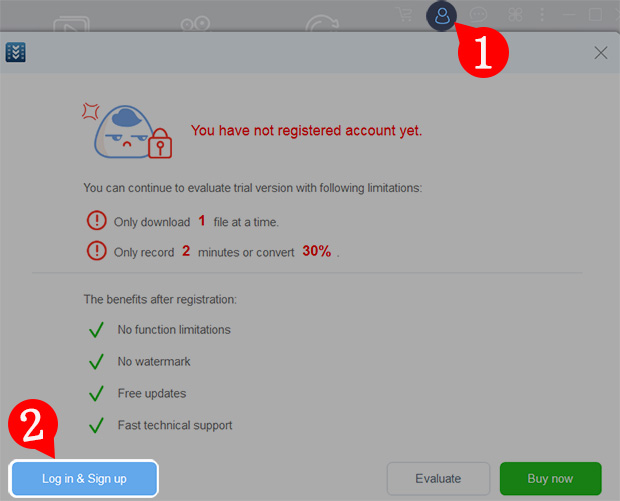
- Input your valid Email and password, and then click “Sign up”. You will receive an Email containing 6 digit Verification Code.
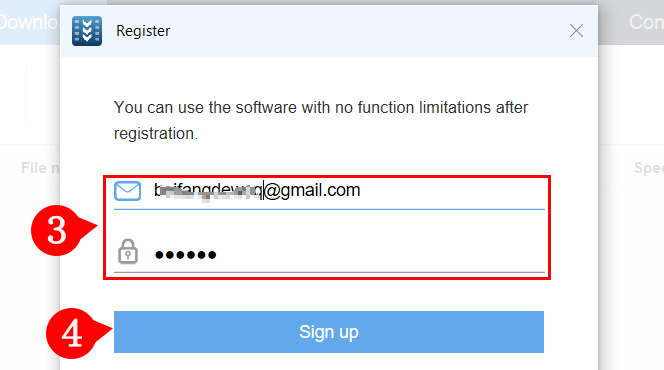
- Simply put the verification code into the input box, and then click “Next” to complete registration.

How to activate Apowersoft Account
After successful activation of Apowersoft Account, you can use the full capabilities of Apowersoft Products without any limitations. The activation method is listed as below:
For users who purchase 1 license
A. Users who have already registered Apowersoft Account
After you have already ordered Apowersoft Product, you will receive an Email notifying that your account has been renewed. You just need to restart your program and then your VIP account will be activated automatically.
B. Users who have not registered the Apowersoft Account
When you have placed an order on Apowersoft product, the account information will be sent to the mail you used to purchase the product within minutes, which includes Email and initial password. You can directly log in to activate your VIP account.

For users who purchase multiple licenses
When you purchased our product for multiple users, you will receive multiple activation codes. For example, if you purchase 3 orders of lifetime subscription for Video Download Capture, you will receive 3 activation codes. You are entitled to activate VIP account for 3 users at most. The activation method is listed as below:
- Step 1: Please let three of them register Apowersoft Account respectively. The registration method is shown above.
- Step 2: Please send the activation code to each user, and then let them input the activation code to the software. Click on username and “Activate”, then the windows pops up.
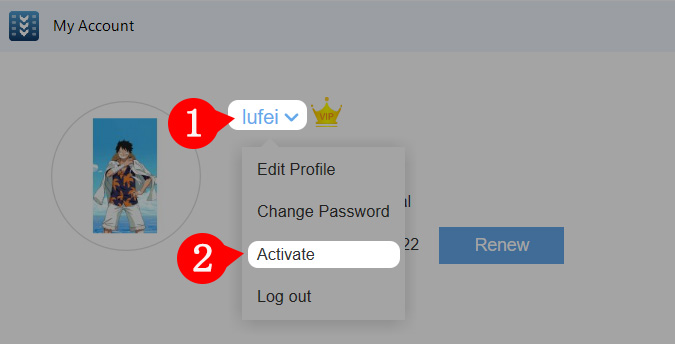
- Step 3: Simply input the activation code and click “Confirm”, then the VIP account will be activated.

FAQ
Q: Why didn’t I get the initial password after purchase?
A: If you have already registered Apowersoft Account before purchase. You will not receive the initial password again, you will receive an Email notifying that your account has been renewed, you just need to restart your program to update account info. If you did not register Apowersoft Account, but you still did not receive the initial password after purchase, it might be tagged as junk Email or promotional mailing.
Q: Why didn’t I receive activation code after purchase?
A: The personal user does not need activation code. As long as you log in with the initial password and the Email you used to purchase the product, your VIP account will be activated.
Q: Why did I get “Invalid Email and password”?
A: Please make sure you input the right Email and password. If still receive errors, you can click “Forgot password” to reset a new one.

Q: What should I do if the Email used to purchase does not pair the Email used to register?
A:Our system will automatically activate the Email you used to purchase as VIP account. Therefore, you can log in with the Email you purchased the product. However, if you still want to log in with the Email you registered the account, you can contact us to make change. We are ready to serve you at any time.
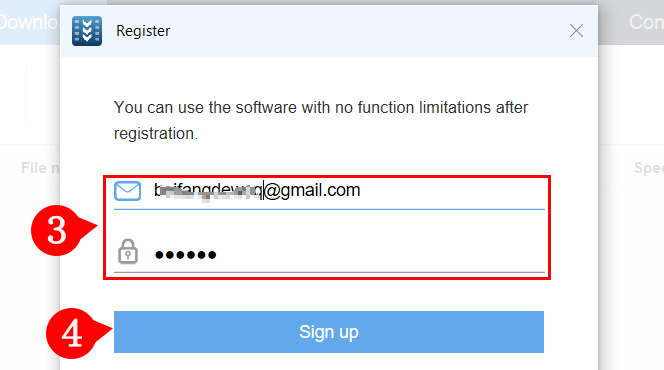
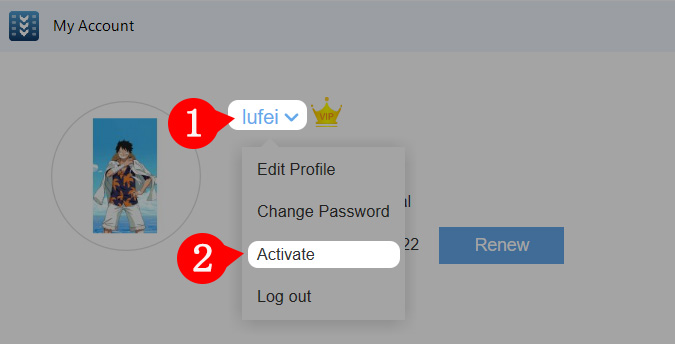
Leave a Comment