

Max definition: 2K
Max FPS: 90
Ultra-high mirroring quality
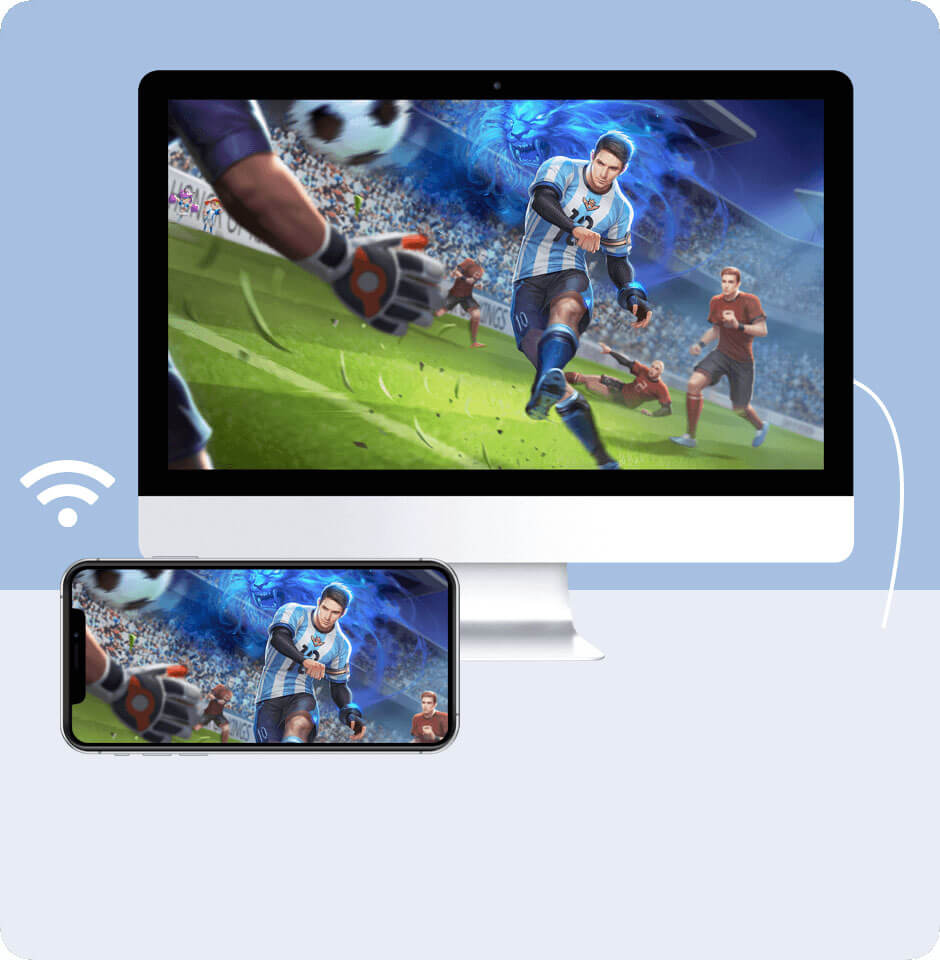

Multiple mirroring protocols
USB & WiFi mirroring
Local & cloud mirroring
01


Max definition: 2K
Max FPS: 90
Ultra-high mirroring quality
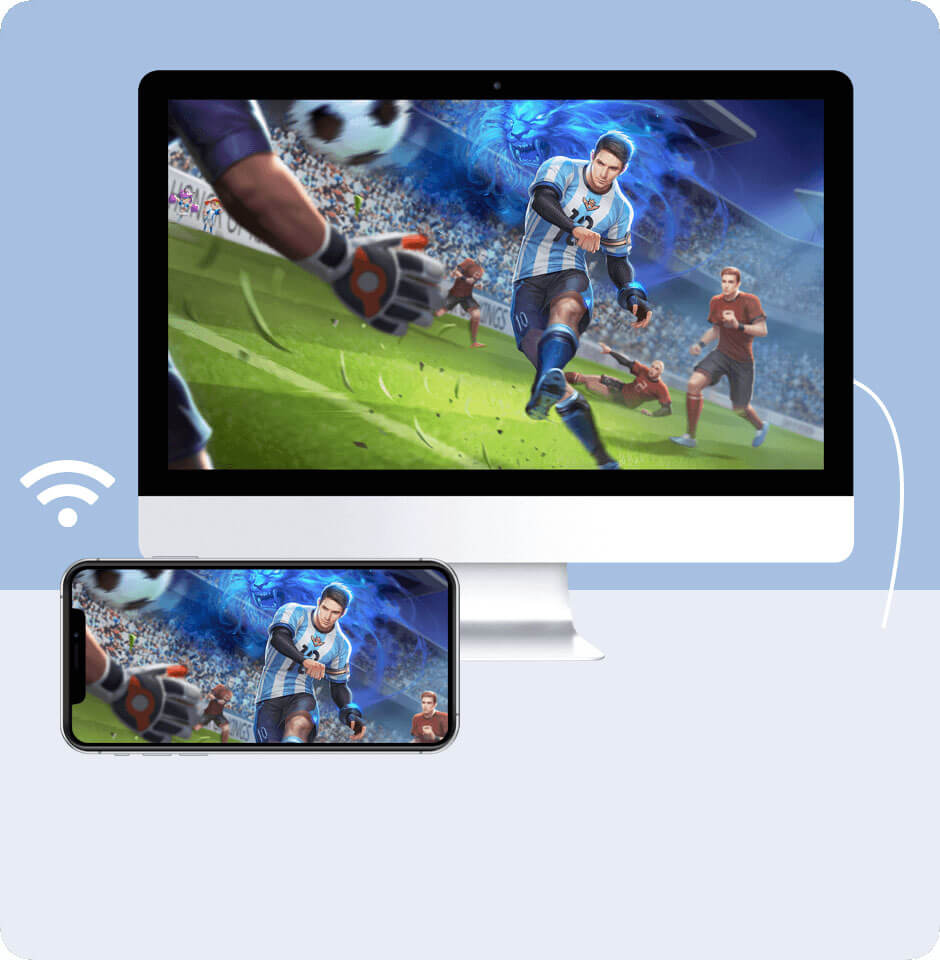

Multiple mirroring protocols
USB & WiFi mirroring
Local & cloud mirroring
02








03
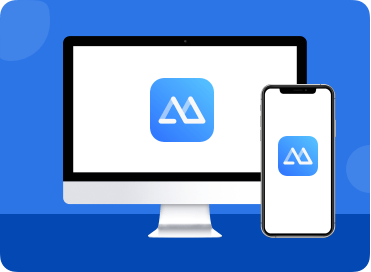
1.Install ApowerMirror
Download and install ApowerMirror on your Windows or Mac computer.
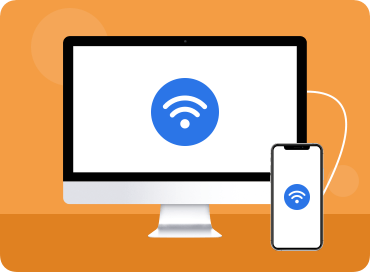
2.Mirror phone to PC
You can connect and mirror your iOS/Android device to PC via USB or WiFi.
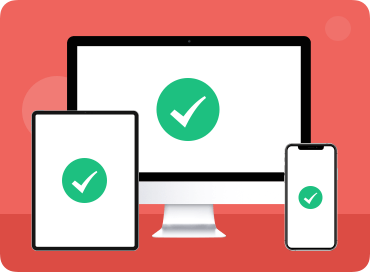
3.Mirrored successfully
Once mirrored, you can stream games, watch videos, and display other files on your phone to your PC.
04

Control phone from PC

Record phone screen

Take screenshots
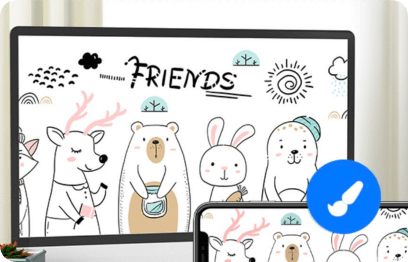
Real-time annotation
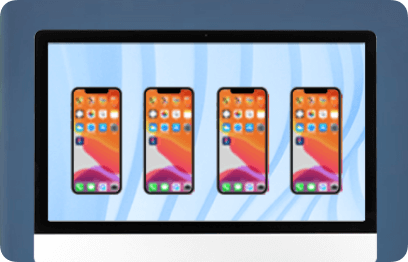
Mirror multiple devices simultaneously

Cloud mirroring
05