You may need to recover file from Android when your Android file system abruptly collapses. You may need to restore your important contacts or SMS if your Android SD card is formatted. Apart from corrupted and formatted Android devices, there are many other situations that can cause users to lose their data on Android smartphones and tablets. Those situations include handling your Android devices improperly, removing the SD card the wrong way, damaging the memory card, and so on. How can you possibly recover your valuable photos, video, text messages, and contacts for your Android phone? Using this Android data recovery software is the ideal way to restore Android data. Now, let’s take a closer look at the key features of this Android file rescuer.

Recover SMS, contacts, video and photos directly
This data recovery for Android is able to recover various files from Android tablet PC or mobile phone, such as photos, video, SMS, contacts, and so on.
Recover SMS: In order to read and print them easily, retrieve your important text messages from the Android phone to your computer.
Recover contacts: This file recovery for Android allows you to recover your lost Android contacts, including names, telephone numbers, company, job title, addresses and emails, etc. You can export them in CSV and HTML format onto the hard disk of your PC.
Recover multimedia files: It helps you backup video, photos, and audio files from an Android SD card and then save them to your PC.

Scan, browse, backup and sync files on PC
The data recovery for Android cannot merely recover Android data, but provides other powerful functions to backup lost files from any Android device to computer.
Once your Android device connects to your computer, this tool scans it automatically.
Current and deleted files have different colours. The deleted files are shown in red. This feature helps you easily distinguish between existing data and lost data.
Note: If you want to re-sync your contacts and SMS to your Android device, please use Apowersoft Android Manager.

Preview all recoverable files before recovery
In addition to restoring lost and formatted files for Android phone and tablet, this effective Android data recovery tool offers Android users a preview function, which allows them to preview all their recoverable files before recovery.
Preview media files: You can preview your images, videos, songs, etc., in many common formats, such as JPG, PNG, WMV, AVI, MP4, MP3, and WMA and others.
Preview personal info: Before recovering deleted SMS or contacts, this program allows you to preview them to confirm them in advance.
Selective recovery mode: It has a selective recovery mode which lets you selectively recover your files from the scan results.

Wide variety of Android devices supported
The majority of users rave about this Android file recovery tool. One of the best features is that this program is compatible with many different Android OS and Android devices. It is available for all of the hottest Android mobile phones and tablets, including Samsung Galaxy S7, Galaxy S6, Galaxy Tab, Galaxy Note, HTC M4, HTC One, Sony, ZTE, Huawei, and LG, etc.
And more good news, additional Android OS and devices will soon be added to the list of supported devices.

Safe without leaking personal info
This Android data recovery is absolutely risk-free shareware, and guarantees no personal information leaking. You can use it to recover Android files without modifying, damaging or deleting. Also, restoring pictures, videos, messages, and contacts from Android devices is very simple. You can complete your mission in four steps – Connect, Scan, Preview and Recover.
Related Articles
- Recover data from Motorola
- LG Optimus G Pro data recovery
- Recover Samsung Galaxy data
- Best HTC One Data Recovery
- Recover Samsung Galaxy SMS
- Recover deleted contacts on Samsung mobile
- Recover Samsung Galaxy Note photos
- Two easy ways to recover Samsung lost videos
- Recover photos from Samsung Galaxy S series
- Recover deleted files on Android tablet
- How to undelete Android SMS
- Undelete photos from Android phone
- Retrieve lost contacts from Android
- Recover lost files on Android SD Card
- Recover data from Samsung tablet



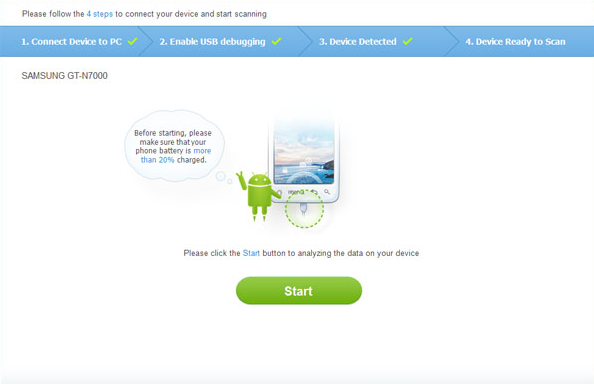
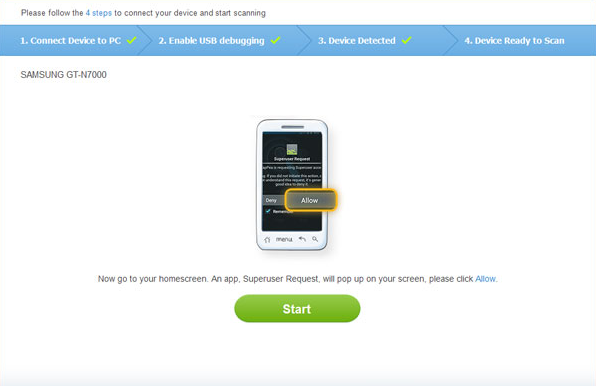



Leave a Comment