
With the increasing use of PDF files, different manufacturers in the market have come up with different software to aid in manipulation of content in PDF files. Apart from manipulation of text, other improvements with regard to PDF involve image modification. Thanks to the different programs outlined below, computer users can easily add image to a PDF and much more image manipulation tactics.
Using ApowerPDF for Image Adding
Although a PDF file is the end-product, sometimes there is need of manipulation to make some corrections or final changes to make the content better. With the ApowerPDF, you are guaranteed an efficient PDF editor of both texts and images to make your content exceptional.
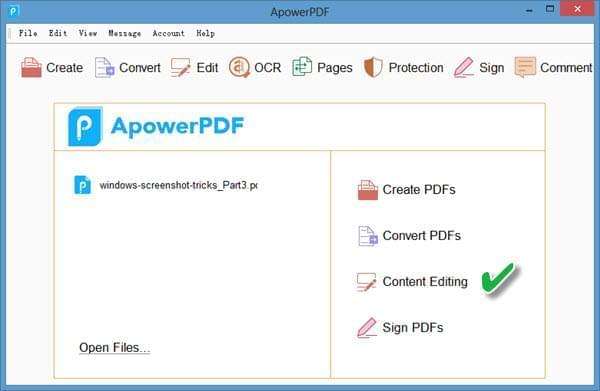
One of the primary functions of this program includes adding images and texts on any PDF documents. With regard to text manipulation, you can easily add content, delete unnecessary content and many more functions with this editor. On the other hand, you can insert image in PDF file, edit images through resizing, cropping etc.
To know how to utilize it to add image, please follow the instruction below.
It not only allows you to insert image to PDF, but also encompasses other functions which include the following:
Using Adobe Acrobat to insert Image to PDF
Adobe Acrobat has become a leading manufacturer of different PDF tools such as viewers, text editors and image editors. When it comes to the case of PDF editing, Adobe Acrobat Pro DC will surely come in handy, for it offers a handful features including creating, editing, exporting, organizing PDF documents. Adding image to PDF is not an exception. With it, any user can easily insert picture into PDF using the following steps.
Conclusion
Above are the two viable solutions on how to add image to a PDF. Just like other Adobe products, Adobe Acrobat Pro DC is very expensive, which is sold for $24.99 per month if you pay on a monthly basis, leaving most computer users with no other choice than to opt for other products such as ApowerPDF which is cheaper and incorporates a lot of features which makes it stand out from other PDF editors in the market.

Leave a Comment