Considering the needs for screen casting and capturing from most Android users, Apowersoft recently released another new product, Android Recorder. Since it was published, Apowersoft Android Recorder has been highly appreciated for it allows them to display the Android screen activity to the PC as well as capture it into a video or an image. With the help of this tool, it will be much easier for users to save and share those important moments on Android portable devices. Every single step is easy to handle and all your needs can be satisfied without hassle. To know more details, you can have a complete review of it by reading features below.
Wonderful Features
1. Android Wireless Screen Mirroring on PC/Mac
Apowersoft Android Recorder is able to stream any screen activity from Android smartphone to Windows or Mac. On condition that your Android version is 5.0 or higher and your phone has built-in Chromecast feature, you can easily connect your devices to the computer via the same network environment. No matter for playing game or making video call, it is a great joy to experience the mirroring feature and enjoy better visual effect at the same time.
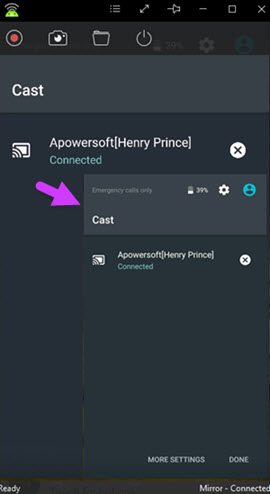
2. Lossless Sound Track Synchronization
Aside from mirroring the screen activity, it can also synchronize the audio track along with the screencast video without any loss. About video recording, audio input from system and microphone can be both captured at the same time. Suppose that you are making a video call, the sound from both sides can be heard clearly and recorded completely.
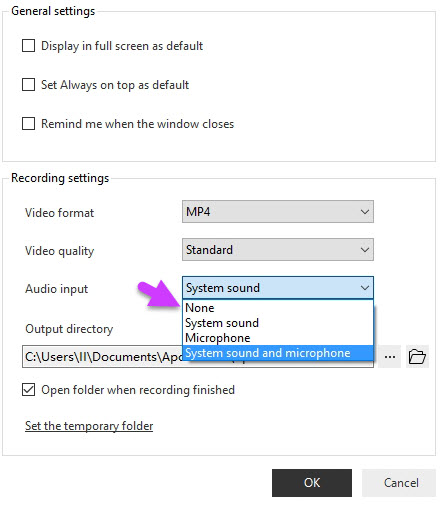
3. HD Screen Video Capturing
This tool also covers a feature of video recording. Users can utilize this to record a personal video or a vivid demo so that they can share with others later. There is no duration limits for recording and the video will not contain any troublesome ads or watermarks. Besides, it is also capable of streaming web camera in use so that users can see a picture-in-picture effect while recording the video.
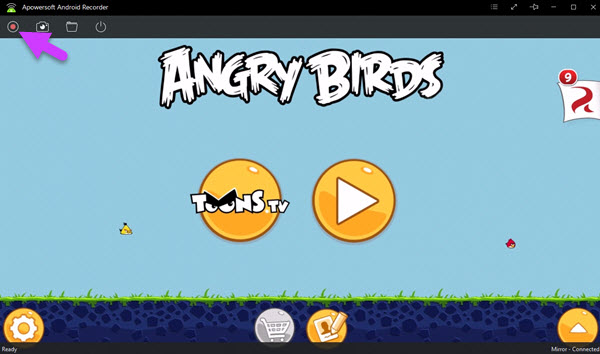
4. Diversified Display and Capture Settings
Apowersoft Android Recorder offers a wide range of output formats for you to select. There are total 8 formats in the menu, among which seven video formats such as MP4, WMV, AVI together with GIF are all supported. Video quality from high to low is adjustable and users can adjust it according to their own needs.
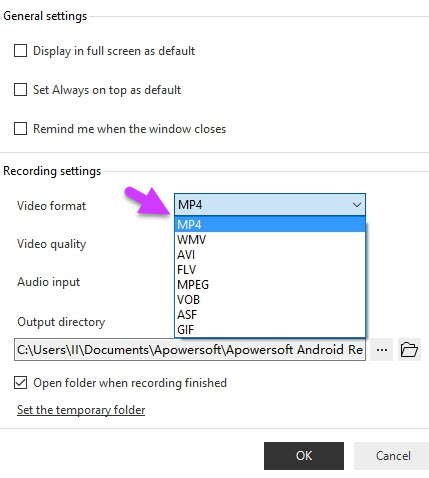
5. Screenshot with Simply One-Click
Moreover, this program also allows you to take fancy screenshots in real time. With just one click on the screenshot button, the image will be saved as PNG file and stored in the selected folder.

Apowersoft Android Recorder 1.0 has adopted the newest technology for mobile casting and solved the problem which puzzles Android users for a long time. Currently, it devotes to developing much more powerful functions in order to benefit more mobile users. So if you are in need of casting or recording Android screen, this wonderful recorder will always be your first choice.

Leave a Comment