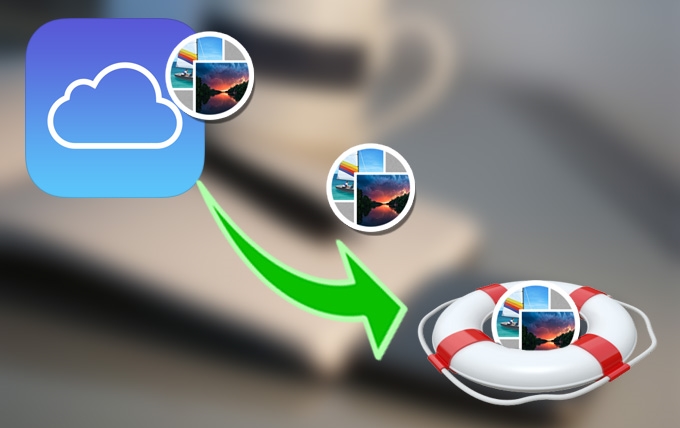
From iPods, iPads and iPhone, the technological advancement of all iOS devices is on the fast rise. Aside from great music quality, up-to-date operating system, thinner bezels, HD screens and newer security technologies, another amazing thing is very much improving is the camera. Super fine quality, high pixel count, and brilliant colors; these are what you get from photos taken on your devices.
With these devices, capturing a very special moment is now few clicks away. However, what if your gadget goes wrong and automatically needs a reformat? How about a damaged internal memory that all your files including photos are inaccessible? Worst, you had accidentally pressed the delete button and all your valued pictures are gone forever? Luckily, as long as you kept them before, you can still retrieve photos from iCloud backup.
Yes, this built-in cloud based application of iOS devices can save you from crying out loud. But, there are limitations you need to bear in mind. How to retrieve pictures from iCloud backup is nearly impossible if you haven’t created any backups, especially if you want to recover all your lost files. Also, the whole process is not as simple as connecting your iOS device into your computer and choosing folders. Furthermore, the possibility of restoring everything not just photos usually happens in iCloud. This mess up the whole thing from getting back duplicate files that are existing in your device or retrieving unwanted things.
Though, retrieving photos from iCloud can be better. If you need a hassle-free way to recover all your deleted or lost photos, use a handy software that specializes will be more efficient than directly using iCould on your devices. One of which is this brilliant iPhone Data Recovery Tool tagged as the emergency doctor of all iOS devices.
How to Retrieve Photos from iCloud Using iPhone Data Recovery
With iPhone Data Recovery, you can do selective restoring of photos, contacts, messages, videos, notes, call history, calendars, voicemails, reminders, memos, bookmarks and all other documents. This only means that you can select what to restore and what NOT to recover thus avoiding duplicated contents as well as whole iOS data restoration. Additionally, you can use it to save app data such as WhatsApp, Instagram, Flickr, iPhoto, iMovie, Kindle, and more.
iPhone Data Recovery can easily retrieve photo from iCloud together with 15 other file types. The main beauty of this software lies on its ability to preview contents. No more guessing with iPhone Data Recovery because you can see the actual photo or file right before restoring it. This app is compatible with iPhone 3GS to 5S, all models of iPad, and iPod touch 5/4. The latest iOS 7 is likewise supported. Using iPhone Data Recovery to restore all your lost photos is easy, see below:
- Download and install the program on your PC. For hesitant and unsure users, there is a free trial version readily available for downloading.
- Open the program and go to the “Recover from iCloud Backup File”. Log-in using your Apple ID and password. Bear in mind that your information will be kept safe and will not leak elsewhere.
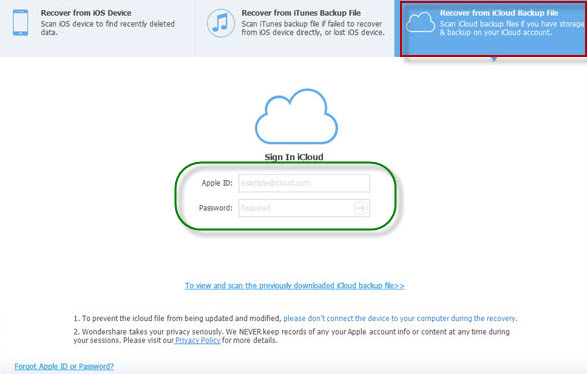
- You can find all backup files as soon as you login the software. This might take a while so be patient and keep connected to the internet at all times. Once done, extract the backup file and preview the files you want to restore.
- To retrieve photo from iCloud, hit the “camera roll” on the left pane and preview photos. Simply check the box and click “Recover” button to restore.
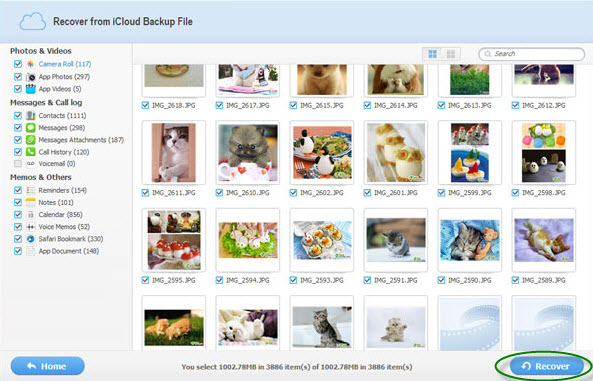
Easily explore other contents by selecting the available categories on the left pane. You can also restore via device or iTunes.
Must-to-Know Limitations of iCloud and Photo Managing Apps
Newer if not all smartphones of today are equipped with great cameras that we can use to capture precious moments on day to day basis. From basic cellphone to a more advanced gadget, all of which can take decent photos when you need it most. Along with this, photo managing apps and OEM programs are amongst the widely used applications of many photo lovers, believing that it will solely backup all their captured memories. But even given this, retrieving photos from iCloud is not 100% guaranteed due to major app limitations such as:
- It can only backup the latest 1000 photos
- After 30 days, photos automatically stored on your iCloud would be deleted
- iCloud only offers up to 5GB of free “shared” storage
- Videos are not included on automatic back-ups
True to its form, premium devices such as the iPad, iPod and iPhone do not only capture great photos but instead exceptional ones with life-like colors and brilliant images. They even offer automatic photo backup solution built-in on the device that may or may not work. To be safe rather than sorry, investing on this iPhone data recovery that can help you retrieve photos from iCloud backup without much of a hassle will take you miles away. This tool helps you retrieve deleted data even without using iCloud, but providing the download button.
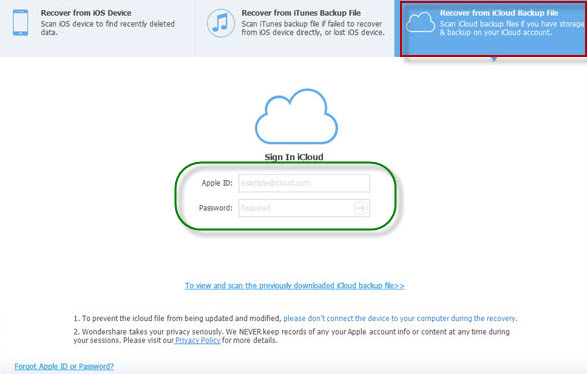

Leave a Comment