 If you are a HDTV enthusiast, I bet you are not unfamiliar with TS files. TS files come into vogue with the recorded HDTV programs becoming widely popular worldwide.
If you are a HDTV enthusiast, I bet you are not unfamiliar with TS files. TS files come into vogue with the recorded HDTV programs becoming widely popular worldwide.
What is TS?
TS is a standard format used to broadcast system like HDTV. Technically, TS files are just MPEG-2 files at a very specific resolution. MPEG-2 files are not rare. They play pretty much everywhere but the MPEG-2 file that ends in TS is the only confusing part. Quite a few devices support to play it back so that having the file converted from TS to MP4 format is a solution to terminate the impossibilities of sharing them on Facebook, YouTube or viewing them on multiple devices.
Why to select MP4 as the target format?
Even though TS files are a lovely format popping up for HD content, playing these things without a problem straight has had partial success. VLC might be the best player compatible with it but sometimes the video plays fine but the audio won’t and sometimes the audio and video are out of sync. MP4 is a container format used to store video, audio and subtitles data. It is widely used in almost all portable devices, players such as iPhone, iPad, PSP, WMP, etc. Having files in the format MP4 is more common and feasible.
How to convert TS to MP4?
1. A simple approach – Free online video converter
2. An advanced approach – Desktop video converter
Apowersoft Free Online Video Converter
Most converting advice on the web is awful. Everyone who has ever converted their media files to other formats thinks they are enough of an expert to offer their thoughts: which application should be adopted to convert TS files. It may be user-friendly in converting videos, but if you wish to edit the video files, it is out of the question. Let’s explore the simplest TS to MP4 converter which allows users to edit videos online. Click the free online video converter to access the web page that represents it.
- Hit the “Select files to start” button to upload TS files.
- Install Launcher to your computer if you haven’t used it yet.
- Choose “MP4” from “Format” to output the file.
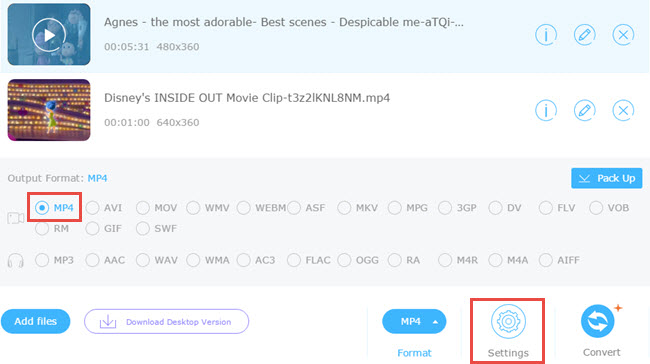
- Hit the “Convert” button to start the process.
Tips: After you choose “MP4” as the output format, you can go to “Edit” in which the resolution, bitrate, frame rate for the video/audio as well as trimming, cropping, rotating, modulating the video effect, adding watermark to the video can be adjusted here.
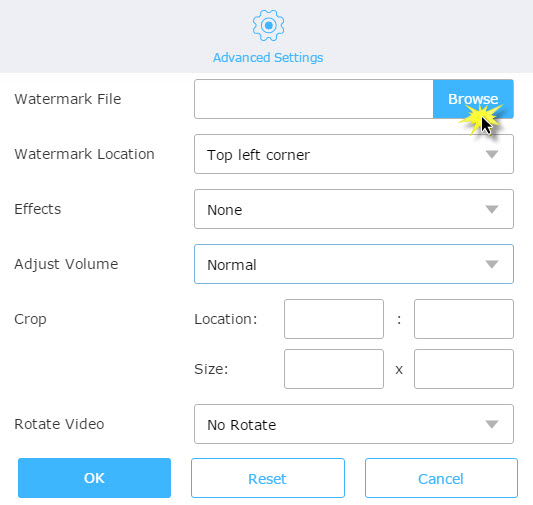
Apart from converting TS to MP4, there are AVI, MOV, WMV, WEBM, ASF, MKV, MPG, 3GP, DV, SWF, FLV, VOB, RM, MP3, WAV, WMA, AAC, AC3, FLAC, OGG, RA available for use.
Apowersoft Video Converter Studio
What’s truly sad about the aforementioned advice is that the converting process depends on the situation of the internet, converting videos formats through portable devices and inserting subtitles are all unsupportive on the online application. Given that you want to merge multiple files into a whole one, it is unreachable, either.
That’s the reason why we recommend Apowersoft Video Converter Studio, an alternative access to you instead of a free TS to MP4 converter if you desire for these functions. Moreover, it also serve as an editing tool, a video downloader as well as a MV maker. Users can enjoy multiple functions by using this all-in-one desktop program. For example, one can trim, crop or rotate the videos as well as adjust effect and add watermarks with the editing function. One can also download videos from various hosting websites as he wants. Besides, it allows user to make MV by combining different images together and adding different animation effects. Before using, it only takes a few seconds to download and install the program. Just follow the guidance and one will know how to use it.
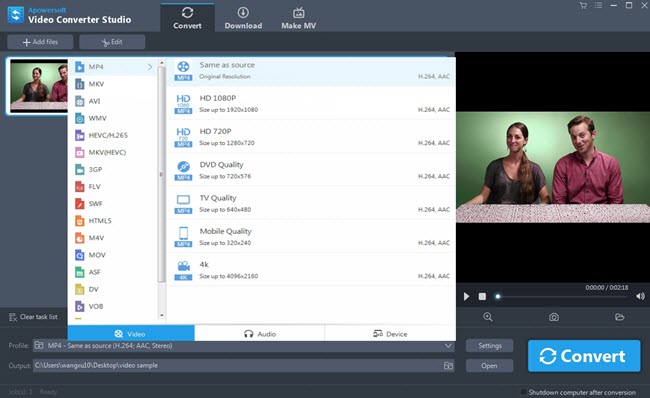
- Click the “Add files” button to import TS files to the converter.
- Choose “MP4” as the output format from the “Profile” pull-up list.
- Specify a folder to save the output file in the “Output” field.
- Click the “Convert” button to start the conversion.
The conversion speed relies on the file size of the original TS file and the CPU speed of your PC. Compared to the online free version, the desktop program ensures a fast speed to convert TS to MP4 without any interruption of the Internet situation. Apple devices, Android devices, Sony devices, HTML 5, DVD and YouTube compatible file formats are all supported in addition to the common video and audio formats like AVI, AMV, MKV, MP4, WMV, 3GP, FLV, SWF, MP2, MP3, AC3, WMA, WAV, OGG, FLAC, AAC, RA, etc.
If you don’t know which item to select, consider yourself in terms of the below comparison.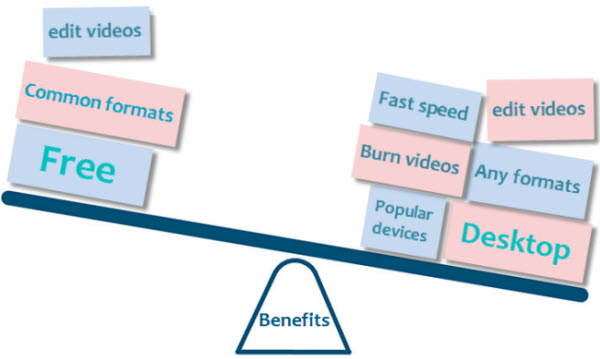
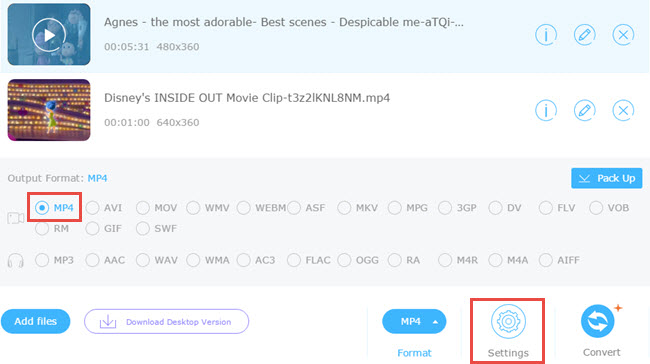

Leave a Comment