MPEG-4 Ringtone is commonly known as M4R, which is an audio file extension mainly associated with Apple’s iPhone. It is a propriety file extension created exclusively as a ringtone for Apple devices – iPhone. M4R format is a high quality compressed audio file, which strictly uses AAC or Advanced Audio Coding as its default compression scheme. Note that AAC scheme is well known for its amazing audio quality whilst reducing file size.
Belonging to the MPEG-4 group, this audio file type contains numeric representations, audio files and text in ASCII format. Technically, M4R is exactly the same as the more popularly known format M4A. The only difference is that most M4R files are copyright protected thru DRM. Some says M4R is a renamed version of M4A, this can be true especially when you look at the file’s lossy algorithm.
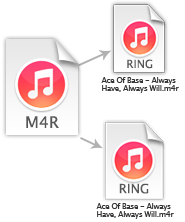
Filename Extension: M4R (MPEG-4 Ringtone)
Category: Audio Music File
Popularity: Popular especially on iPhone users
Developer: Apple
Fun Facts about M4R
- M4R ringtone files can be as long as 40-seconds.
- It is made by Apple to differentiate ringtones from songs in iPhone.
- Fees may be associated with songs in M4R when buying ringtones from iTunes.
- Not all songs from iTunes Music Store can be used to create M4R ringtone.
- You can only create M4R ringtones from the song purchased on iTunes while it also has to allow ringtone creation.
- For purchased M4R ringtones, files will be automatically transferred to your iPhone via auto-sync.
- You will see M4R file displays in the icon of Apple logo.
Pros: Although many users are scrutinizing Apple for its iPhone exclusive ringtone file format, which is the M4R, it has some benefits that others might not see. For example, M4R supports auditory masking which is very essential if you’re concern about the loss of audio quality. Furthermore, the M4R can be compressed in a small file size without losing quality. This only means that users can get to enjoy amazing high quality ringtones minus the big file size so far.
Cons: However, do not that not every device or program can play M4R. Since this file type is exclusive for Apple devices only, finding an application or device that can run this format is a bit difficult. Continue reading below to learn programs as well as devices that can supports M4R file formats.
Devices That Can Open M4R Files
Basically, all Apple-made devices can run M4R files. This includes the iPad, iPod Touch, iPhone and MacBook. If you’re asking why the iPad and iPod Touch can open M4R even if they are not classified as “iPhone”, this is because these devices are equipped with iTunes. The same thing goes for MacBook, it is actually the iTunes that can open and play M4R files.
When it comes to Windows computer, as long as your laptop is equipped with Apple iTunes for Windows, you can open M4R files as well. The Lumia Series of Nokia or the other windows phone on the other hand cannot directly open M4R video file, but the Ringtone Maker that comes with it can convert this file to make it device-compatible.
Programs That Can Open M4R Files
 Apple iTunes – by default, both the iTunes for Mac and Windows should be able to open M4R files. This utility has the best support and compatibility for opening the said file type.
Apple iTunes – by default, both the iTunes for Mac and Windows should be able to open M4R files. This utility has the best support and compatibility for opening the said file type.
 Media Player Classic Home Cinema – made by MPC HC Team, this program is known to work for M4R too. Though it looks similar to the pre-installed Media Player of Windows, it’s acutually another program that can be downloaded.
Media Player Classic Home Cinema – made by MPC HC Team, this program is known to work for M4R too. Though it looks similar to the pre-installed Media Player of Windows, it’s acutually another program that can be downloaded.
 Foobar – this application is made by Peter Pawlowski. Aside from the ability to open the file, the Foobar2000 program can likewise play it.
Foobar – this application is made by Peter Pawlowski. Aside from the ability to open the file, the Foobar2000 program can likewise play it.
 Spotify – although this one is not an absolute computer program, this digital music streaming service can play M4R files. Note that internet connection is needed to run Spotify.
Spotify – although this one is not an absolute computer program, this digital music streaming service can play M4R files. Note that internet connection is needed to run Spotify.
 Philips Songbird – this is a propriety based media application meant for Philips devices. You don’t have to own a Philips media device before you can use the software, you can download it online.
Philips Songbird – this is a propriety based media application meant for Philips devices. You don’t have to own a Philips media device before you can use the software, you can download it online.
Top Solutions for M4R format
How can you benefit from M4R?
i
Make iPhone ringtone – as said before, this file format is known to be the default ringtone format of iPhone smartphones. If you are an iPhone fanatic but getting tired of the usual beats installed on your phone, learning the basics of M4R will definitely help a lot should you decide to create a customized ringtone for your phone.
ii
Transfer ringtones to iPhone – for users who are totally convinced that they can create or purchase M4R-based ringtones for their iPhones, this guide will show you how to make the whole transferring process a lot easier.
iii
Make M4R ringtone – aside from creating iPhone ringtones, some users might opt to create M4R tones for other purposes such as sound background or for video editing reasons. Hence, becoming familiar with M4R ensures that you stay on track and that the programs you’re about to use supports the said file type.
Convert Any Formats to M4R
i
Convert MP3 to M4R – since both are known audio files, it is possible to convert MP3 to M4R. There are tons of free and paid software you can choose from to do this job.
ii
Convert MP4 to M4R – MP4 is known to have video files, thus conversion can be quite tricky. But with the help of specific applications, this process is very much possible.
iii
Convert Video to M4R – on the other hand if you want to convert videos into M4R, using apps that can extract audios from videos will help a lot. Then, you must convert the extracted audio file into M4R format.
iv
Convert M4A to M4R – probably this is the easiest conversion process. You can use your computer to directly convert the file by unchecking “hide extensions for known file types”.
v
Convert Audio to M4R – for general audio files, installing third party conversion apps is a must. Also, knowing what is M4R and the classification it belongs will aid in your curiosity if the file types you are trying to modify are compatible.

Leave a Comment