 After watching a video on YouTube, there is an instant thought to save it on our computers. In this post I am going to solve this issue by introducing some of the fantastic online apps and shareware available. These applications are so powerful and easy to use that you won’t have to think twice before saving a video on your PC. Let’s go ahead and review them.
After watching a video on YouTube, there is an instant thought to save it on our computers. In this post I am going to solve this issue by introducing some of the fantastic online apps and shareware available. These applications are so powerful and easy to use that you won’t have to think twice before saving a video on your PC. Let’s go ahead and review them.
I found a particularly interesting app and a shareware from Apowersoft. These applications enable downloading videos from YouTube or any other popular video hosting sites, such as Vevo, Vimeo, and Dailymotion. You can find a range of supported websites and can free download videos from them. Now, I am listing different ways of how to make full use of them and save the videos of your choice on your hard drive and that too in the format of your choice.
Solution 1: The free way to convert YouTube videos online
The first and the most powerful method of converting YouTube videos for free is an online application – Free YouTube Downloader. This application is so specific and powerful that it will guide you throughout the process. You do not even to see a video tutorial or some training video on how to use this app.
The thing that I personally liked about this free YouTube video downloader app is that you don’t need to register or login. If you want to convert YouTube videos to MP4, just type in the YouTube video URL and choose MP4 as output format. The following demo video shows you how to use it.
This application also features a search engine and you can search the desired video by typing the keywords in the search. The search function also features a dropdown containing the supported websites. All you have to do is search the videos you want from the sites in the dropdown. The simple procedures you have to follow is just give the video URL in the search box and choose the quality and the video will be downloaded free to your PC.
If MP4 format doesn’t appear when you use Free YouTube Downloader, you can download the video in other format and then convert YouTube videos to MP4. So, I recommend you another useful application – Free online video converter.
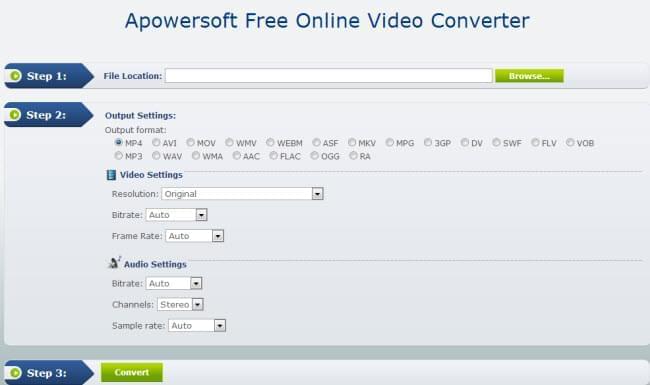
Using this you can convert the video located on your hard drive into a format of your own choice such as MP4, AVI, MOV, WMV, 3GP, etc. Also, you have the option of converting a video into an audio format like MP3, WAV, WMA, AAC, etc. The support this app provides in terms of quality and performance is simply awesome. With no registration required, all you have to do is just browse through your system and choose the video you want to convert and the format you want it. You have the option to choose either video formats or audio formats and choose the quality settings according to your needs. Again, this is a free online video converter and you don’t need to download any software for this or any tool. All this is done online and in real time and that’s awesome.
Solution 2: The shareware to download and convert YouTube videos
Now, I am going to introduce the master of all video download software available on the internet and this is called Apowersoft YouTube Downloader Suite. This share ware applications breaks all parameters and gives an optimum and efficient way to free download and convert YouTube videos.
You can also download and convert videos from a whole range of supported websites. It is available as a free trial version and as premium software with the premium version offering extended support. But don’t under estimate the power of the freeware. The software is a power packed tool of free YouTube video converter and packages the features of the above discussed online applications. An inbuilt video and audio player is featured to preview the converted files. Search engine capabilities have been incorporated well into the software. This enables you to find the videos right from the software without even going to YouTube for the URL of the video. So, if you are a YouTube freak, this software is what you should go for.

Here I conclude our discussion on the best possible ways to free convert YouTube videos. We have moved from great online applications to a powerful software which is capable of doing almost everything you want. And yes, it is FREE. You have to use it to believe it.

Leave a Comment