I have these ISO files with shows on them that I receive every so often, and many people would like to see them, as they are not online anywhere. I have tried many programs and all of which do not allow me to load the ISO files that I need to. So yeah, I need to be able to convert ISO to MP4/AVI somehow, but none of the programs I have used have worked, and google didn’t help much either. Does anyone have any ideas?
An ISO file is a type of image file containing numerous VOB video files on a standard CD disc. We can get it played without actually having the CD. The problem is the ISO files do not work on portable media players because essentially an ISO is not a video file in itself so that we cannot play it back on the players directly. Traditionally, we need to extract the video files from the ISO image file and then convert them into a video file format like MP4 which are more compatible with portable video players. But with a great breakthrough to the video transcoding technology, we are able to convert ISO to MP4 straightforwardly bypassing the first step.
A must-have tool to convert ISO to MP4
Apowersoft Free Online Video Converter
Features
- Support converting batch multimedia files like video and audio in any format.
- Ability to convert files to suit DVD, VCD and other devices.
- High-speed guarantee for converting media files.
- Personalize video and audio as required to make a video unique.
- 100% free and clean.
Instructions
1
Visit a converter website such as “Apowersoft Free Online Video Converter” or click here to access the ISO to MP4 converter site immediately.
2
Click the “Browse” button to locate the ISO file in the browse windows that appears. Left click on the ISO file and add it to the converter.
3
Select the video type that you want in the output format section or choose “MP4” for the output video, which is the most popular format.

4
Click the “Convert” button to begin the ISO to MP4 conversion. After it is over, you can import it to the device you want to use.
Tips & Warnings
1. The smaller the file, the faster the converting speed.
2. No limitation for the size of the uploaded ISO video file.
3. Batch conversions could be obtained by a hit on the orange button to add.
Other alternative software
Software like Free File Convert could also be used to convert ISO video files. It is an equivalent easy-to-use ISO to MP4 converter.
Features
- Add a file via two ways: choose it from a local folder or download it with a URL.
- Support all popular file types: video, audio and image, etc.
Instructions
- Visit “Free File Convert” website.
- Click the “Choose File” button to add an up to 300MB ISO video file.
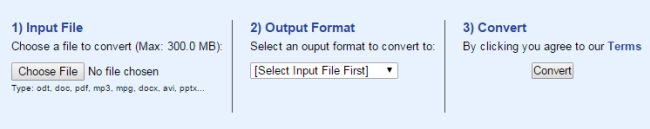
- Select MP4 for instance as the output format from the drop-down format menu.
- Click “Convert” to start. After the ISO to MP4 conversion, hit the download button to save it on your computer.
Tips & Warnings
1. One can add an up to 300MB ISO video at a time to convert for free.
2. No video editing functions.
3. Batch conversions are not supported.
4. The converted video file has to be downloaded from the website after conversion.
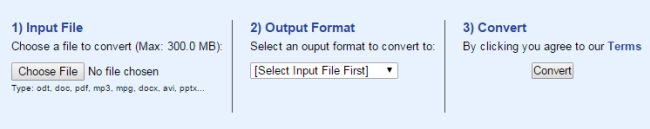

Leave a Comment